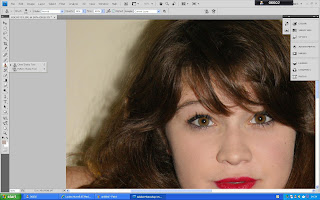This contents page has very cleverly used an entire picture as the background with the text and other features layered over the top. Similar colours have been used, greys, blacks and whites. With a very soft image and subtle look. The models legs creating the V shape of the title of the magazine. Keeping shapes similar and creating an easier layout to work with.

This contents page has used one picture surrounded by the text with subheadings, the black, white and red colours used throughtout and even matched in the picture by what the subject is wearing. There is a subscription box, showing a picture of this weeks issue, something often done by magazines. The same font and typeface is used throughout the page, with a very stuctured layout, following the rule of thirds.
This contents page is very different to the last two and has a picture to go with each story that is in the issue. This making it more visual with less writing in ratio with the amount of pictures. The plain background white, with black writing on top keeps it very simple looking, again with the same font used throught the pages, with bolder bits and italic parts for quotes to stand out, to grab the readers attention.
Similarly to the second contents page I looked at there is one main picture and another smaller picture used at the bottom of the page. Again it keeps the same colours, red, white and black with some grey colours as well. It also has subtitles and page numbers associated with each feature that is in the magazine that week. Highlighting what was on the front page as main features, it also has a section that is in the magazine every month, so regular pages that readers who get the magazine often know where to go for certain features they may like.
The main feature of this contents page is definitely the picture, it relates to one of the stories within the magazine, it has very little writing in comparison to the last few contents pages. It also commends the model and artists who created the front cover of this issue. With very simiple colours and a soft tone, similarly to the other magazines.
I have found that I need to probably keep the same font throughout the page and also simple colours, maybe 2 or 3. This would give the smartest and simplist effect. Also considering the rule of 3 when trying to layout my contents page, including photograph, title and features. Continuing the stories that are on my front cover, highlighting the most important one. Other conventions I can think about using is a subscription or a regulars section. These will all help to make my contents page look professional.